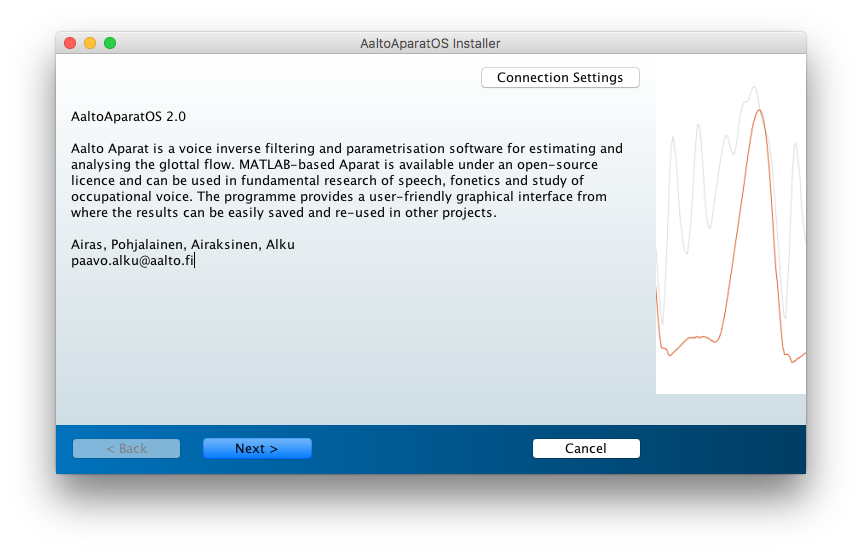MacOS installation guide
- Right-click (or ctrl-click) the file AaltoAparatInstaller_OS.
- Select Show Package Contents.
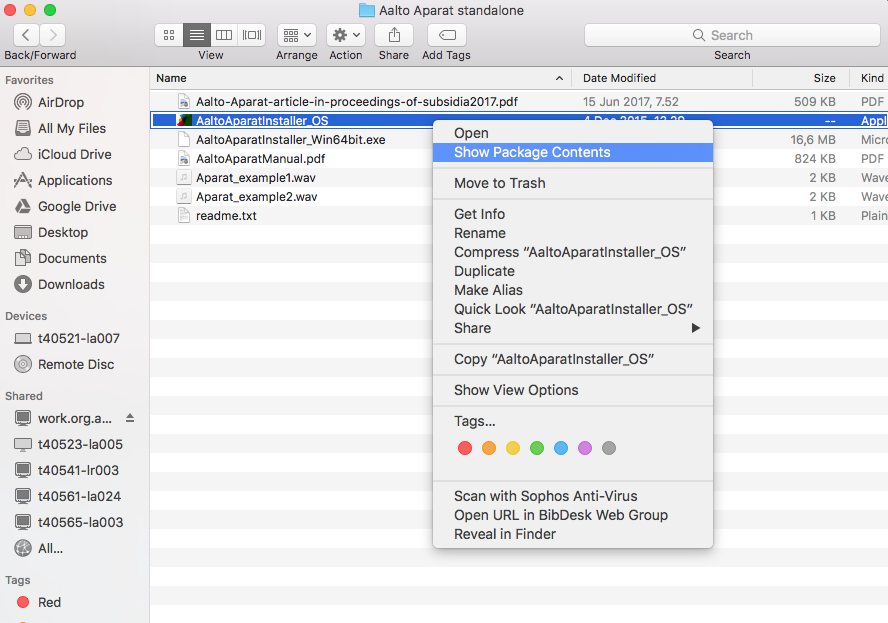
- Navigate to the folder Contents / MacOS .
- Right-click the application file setup.
- Select Open With → Terminal (note: Terminal is found under Other... if not directly suggested).
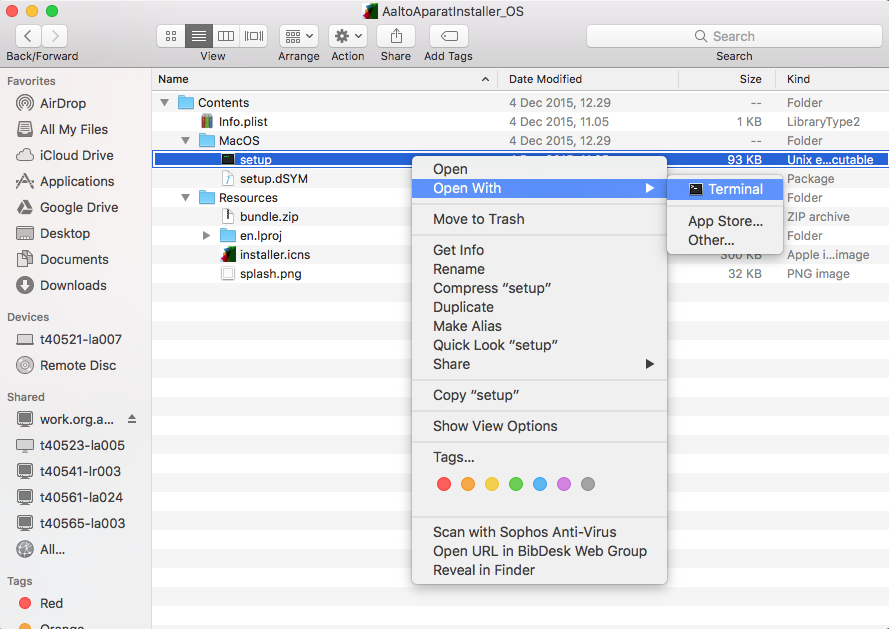
- Click Open on the warning screen.
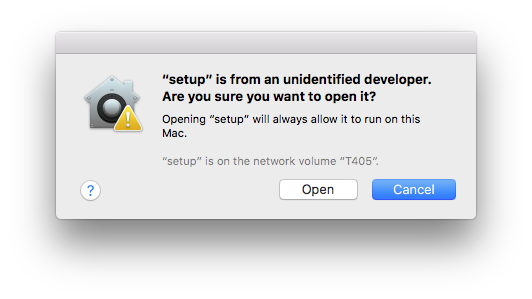
- You are prompted to input your administrator User Name and Password.
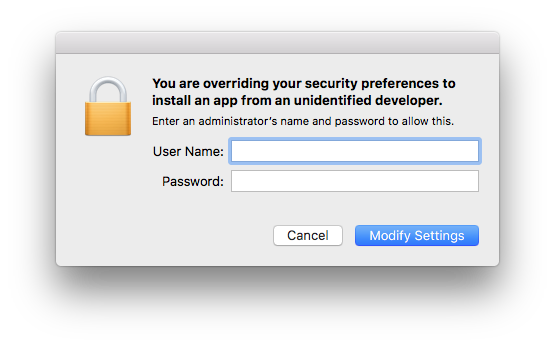
- Follow the Install Wizard instructions.